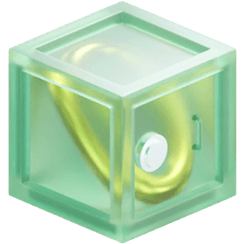Make a bank transfer from another account
To add money from another bank account Swipe right → Add money → UK Bank Transfer. Make a note of your account number and sort code, then set up your PixLand account as a payee with your other bank. Bank transfers should arrive in your account instantly, but can sometimes take longer.
Make a transfer from another card
To add money from another debit/credit card Swipe right → Add money → Card payment. Enter your card details and the amount you want to transfer. The payment should arrive in your account instantly.
Deposit via Apple Pay
To add monies to your account via Apple pay Swipe right → Add money → Apple Pay. If you have a credit/debit card linked to Apple Pay your payment should be processed instantly.
Google Pay deposit
To add monies to your account via Google pay Swipe right → Add money → Google Pay. If you have a credit/debit card linked to Apple Pay your payment should be processed instantly.
Top up via crypto
You can also top up your account in crypto: Swipe right → Add money → Crypto. Pick a cryptocurrency you want to make a transfer with, and you’ll get your account address. Use this address to make a payment from another wallet.